
Philipp9
58 discussion posts
Hello,
I don't understand the "toggle button" command when adding a new voice command.
I always assumed that the first time the command was executed, the key was pressed and the second time it was released. The way it seems, isn't it?
Can someone explain what the command does?
greetings
Philipp
That's how it should work, yep! Which keyboard key are you trying to toggle? I'll do some testing here and see if something is broken.
Have you already tried the "Hold Key" action? With that one, it will do a "repeating" keydown, the same as if you held the actual key down on the keyboard.
That's strange! When I use the Hold Key action with the "Hold until toggled" option, it works for me. First run of the command it holds the key, second one it releases the key.
Does yours look like the attached?
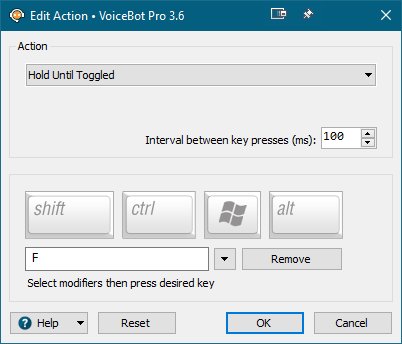
HoldKeyAction.png

Philipp9
58 discussion posts
Yes, but with this action the button is released after the set time. Would like to have pressed this permanently until I just say the voice command again.
What program are you wanting it to hold the F key in? If you run that macro on Notepad, do you see the F key repeating until you say the command a second time?

Philipp9
58 discussion posts
For example in GTA. No in Notepad the key is pressed only once. If I execute this command again, the key is pressed a second time, etc.
In game, however, the key is pressed continuously the first time you run it. Nothing happens except the second time.
Interesting! That's definitley not working the way it's supposed to, strange that it works fine on my machine though!
Could you export your VoiceBot Settings and attach them?

Philipp9
58 discussion posts
Do you have another version? On the screenshot does the dialog box look different than mine?
• Attachment [protected]: VoiceBot Backup (2020-04-15 @ 22-19, 3.6.0.0).reg [249,444 bytes]

Philipp9
58 discussion posts
Neither of them. I use "Taste umschalten"
Could you try the "Taste halten" action? I think that one will do what you're looking for.

Philipp9
58 discussion posts
When I use "Taste halten", the key is pressed continuously, but it does not release the key. Therefore "Taste umschalten" after all?
https://www.voicebot.net/Help/#settings-profiles-edit-macroedit-actions - Explanation "Toggle Key" (German: "Taste umschalten" or "Umschalttaste" for German website translation)
I also find it confusing that the German translation between the website and the actual program are so different.
The translation in the app has been done by an actual translator but the website is machine translated for now.
The "Taste halten" action should continuously press the key (this is the same as holding a key on the keyboard), but if you say the command a second time, it should release it. It does in my tests here. Is it not releasing when you say the command a second time?

Philipp9
58 discussion posts
No with the action "Taste halten" the key is not released the second time. For that there is the action "Taste loslassen" ("Release Key")? What does the action "Taste umschalten" ("Toggle Key")?
That's really strange! For "Taste halten" (Hold Key) when I test it, it's released the second time.
"Taste umschalten" (Toggle Key) is really only useful for modifier keys (Ctrl, Shift, Alt). It will send a "KeyDown" the first time, and a "KeyUp" the second time.

Philipp9
58 discussion posts
do you have a different version than me?
Could you send me the profile with the Macro Script action that causes VoiceBot to hang?

Philipp9
58 discussion posts
See attachement.
The script may not be perfect since I'm a C # beginner.
• Attachment [protected]: test (Deutsch Deutschland).voicebot [10,160 bytes]

Philipp9
58 discussion posts
has done itself, today it works. I don't know what was there ...
Now it only disturbs the Voicebot after some time understands the commands less well and only a restart helps. Why is that?

Philipp9
58 discussion posts
I hope that Windows will solve this problem. The only strange thing I found was that restarting Voicebot helps and not just Windows.
Yeah, that's definitely strange! When it's not working correctly, do the commands still show up in the log in the main window, and they're just incorrect? Or is it not listening at all any more?

Philipp9
58 discussion posts
But he is still listening, but in the log my commands are no longer listed, but strings like "UA", "U", "E" etc. no matter what I say.
Ok, interesting, and simply restarting VoiceBot fixes it every time?

Philipp9
58 discussion posts
as I just noticed, changing the profile is enough

Philipp9
58 discussion posts
Thank you, I will test it this weekend
Thanks for the heads up on the scripting issue, I was able to reproduce it here and have added it to our list to fix up.
Regarding the speech restart setting, it's expected that it shows as red. Any advanced settings that are "enabled" show up in red. If you enable L1 debug logging on the Settings > Troubleshooting tab, and send me the log after about 15 minutes, I can verify in the log that it's actually restarting the speech engine.
Thanks!

Philipp9
58 discussion posts
Sorry for the late reply.
The log file is in the attachment
• Attachment [protected]: DebugInfo.rar [12,582 bytes]

Philipp9
58 discussion posts
Is that correct?
• Attachment [protected]: VoiceBotDebugInfo.zip [23,766 bytes]
Yep, thanks! The log shows that the speech engine is restarting on the interval. Are you still have trouble with it recognizing commands correctly after it's been running for a while?

Philipp9
58 discussion posts
Yes that is not possible, it still comes after a certain time only "U", "UA" etc. If I change the profile it still works. Will something else be done when changing the profile?
I noticed that the problem mostly occurs when there are loud noises for a short time.
Ah interesting! Are the loud noises happening while you're trying to issue the commands?
If you go to the properties of your mic in the Windows sound settings, is there an Enhancements tab? If so, could you attach a screenshot of it?

Philipp9
58 discussion posts
No, I don't have that attitude.
I now noticed that changing the profile no longer helps to improve the recognition again. It only helps to restart Voicebot. What happens when you restart? Doesn't that just restart the speech engine?
Before I used Voicebot, I used the "glovepie" and "freepie" programs to execute voice commands. I didn't have the problems with that. Don't they use the same engine?
I haven't used those apps before, but on quick look, it appears they use the MS speech recognizer as well. I'll re-open this ticket with our developers so that they can have another look at it.
Thanks!

Philipp9
58 discussion posts
Is there anything new about this problem? The Voicebot tray icon is displayed at the bottom of the task bar when Voicebot is running. This icon also lights up when Voicebot hears something. I just noticed that when this problem occurs this icon is lit continuously.
I also ran Windows Speech for a while without Voicebot, where I had no problems dictating so that only letters were recognized.
Interesting! When the icon is lit up continuously, what colour is it?

Philipp9
58 discussion posts
Saturday, September 12th from 11:45 a.m.
With every simple mouse click he writes an "A" in the log and doesn't understand anything.
Edit:
It seems to me as if Voicebot has problems with an application running in full screen.
I noticed the following scenario with MSFS2020: As I said, I play the game in full screen mode. When after a while Voicebot no longer understood commands, I switched to window mode ingame to see what was being heard. Voicebot has recognized my spoken commands as letters again! So when I still have the game in window mode, I now speak another command and voicebot understands me again! So I switched back to full screen and it went on again for some time. When the problem reappeared, switched back to window mode and back.
So does the full screen cause any problems?
• Attachment [protected]: VoiceBotDebugInfo.zip [290,052 bytes]
Sep 12, 2020 (modified Sep 12, 2020)
•
#56
Do you have the "Push to talk" option enabled in the VoiceBot Settings?

Philipp9
58 discussion posts
Yes, I have, but there are problems even without it.
What happens in the background when I restart Voicebot? Then it will work again for a while. Couldn't all the processes in Voicebot be restarted after a while, like when Voicebot is restarted?
Until the problem is solved, my idea is the following: Let the program close automatically for 30 minutes and start Voicebot every 30 minutes with the Windows task scheduler. Perhaps via a batch file that closes the process and starts it again. Is that possible?
As a workaround you could probably have a scheduled task that kills the VoiceBot process and re-launches it.
I wonder, the next time it stops recognizing your commands, could you check the Windows task manager and see if the voicebot.exe process is using a lot of CPU or memory?

Philipp9
58 discussion posts
it fluctuates between 0.3% - 1.5%
How about the memory usage?

Philipp9
58 discussion posts
175 - 178 Mb.
In addition, I wanted to have Windows Voicebot start automatically via the task scheduler, but it always comes up "the requested action requires elevated rights" even if the task is executed as a system. Even when I run Voicebot state in a batch file and execute this in the task scheduler , it doesn't work either. Voicebot only starts when the batch is executed manually. But that doesn't help me, this has to be done automatically via the task planning. Why is that not possible via task planning?
Can you export your Scheduled Task and attach it so that I can check it out?

Philipp9
58 discussion posts
attach
• Attachment [protected]: Voicebot start.xml [3,242 bytes]
Is your logged in user account an administrator or normal user?

Philipp9
58 discussion posts
The account is a normal admin account that Windows 10 created. Do I have to activate the super admin account?
No, I don't think so. I can't get this Scheduled Task working with an admin account here either. Let me see what I can find out here.
I'm not sure why it won't run directly from the scheduled task, but I've created a PowerShell script that will restart VoiceBot every 15 minutes.
You can run it from a Scheduled Task that runs as your user, like this:
Program: powershell.exe
Arguments: -NoExit -ExecutionPolicy Bypass .\RestartVoiceBot.ps1
Start in: Whatever folder you have the PowerShell script stored in
Also make sure that "Run as administrator" isn't enabled in your VoiceBot.exe Properties > Compatibility tab. Task Scheduler won't run anything with that flag enabled I believe.
No worries, glad to hear it! If we're ever able to reproduce the original issue, we'll definitely get it fixed up and let you know.

Philipp9
58 discussion posts
is there something new? I have now tried the speech recognition without Voicebot. In addition to the speech recognition, I opened a text editor to see how it behaves when there are background noises. When the noises come, the speech recognition bar says "Like please" and no letters are written. These letters only appear when I turn on the music loudly. After the noises have subsided, however, my words are recognized again without restarting!
In the Microsoft forum it is also written that background noise is filtered out by the speech recognition. Why not Voicebot?
Does Voicebot change the mode of speech recognition as in "Enter" or "Press a key"? If so, can't you just leave Voicebot in dictation mode?
Nothing yet, sorry! I can't reproduce this here and I leave VoiceBot running all day, with lots of background noise too. I can't figure out what's different between your system and mine. Could you attach a backup of your VoiceBot Settings? (Settings > Options > Export)

Philipp9
58 discussion posts
Is that the right thing?
• Attachment [protected]: VoiceBot Backup (2020-11-27 @ 18-13, 3.7.2.0, PHILIPP-PC, SettingsWindow).reg [410,472 bytes]

Philipp9
58 discussion posts
I have had the program since last year and every version to date has this problem. That's why I think that the older ones also have this problem ...
Can this be due to the German implementation?
The problem only occurs after making your own loud noises.
The problem is most likely to occur when the volume is at 100%.
It seems to me that Voicebot is also very sensitive when the problem occurs, that is, the icon often looks blue even though there is no or only a very soft sound (the level in Windows does not show up either).
Should I send one or more logs again when this problem occurs?
Sure, another debug log wouldn't hurt, maybe we'll spot something in there that will point us in the right direction.

Philipp9
58 discussion posts
Here I have the complete log where he understands me relatively poorly and letters appear in the log in the meantime.
Date 1/17/21
Time: just before 2:26 pm
• Attachment [protected]: VoiceBotDebugInfo.zip [97,670 bytes]
Thanks! There is something interesting in the log, which goes along with what you mentioned about the icon being permanently blue. VoiceBot seems to be picking up some kind of audio, and it's timing out on that noise, so we think what's happening is that sometimes it's just timing out in the middle of your actual speech, because it's been "hearing" noise for too long.
What kind of microphone are you using? Is it a headset, or a webcam, or built-in microphone?
When this happens again, could you also attach a screenshot of the main VoiceBot window so that I can see the audio levels in the graph at the bottom of the main window?
Thanks!

Philipp9
58 discussion posts
Yes, I use a webcam, the sound is extremely quiet at this point and the level of the microphone is only between 50 and 60%. In Voicebot no level is displayed at such a low volume but he still hears something? I have now made a screenshot where there was an ambient noise. Still the same problem, no level visible in Voicebot but the icon is blue! In addition, I created a log again (time see screenshot)
I am not familiar with it, is there a possibility that the speech recognition or Voicebot only reacts to certain frequencies?
Mouse clicks are also heard, although there is no level change in Voicebot or Windows, but the icon turns blue.
• Attachment [protected]: voicebot_sound.png [214,285 bytes]
• Attachment [protected]: VoiceBotDebugInfo.zip [60,759 bytes]
I've never run into that, where it doesn't show up in the graph. Strange! Is there any chance you have a headset microphone you could try?

Philipp9
58 discussion posts
Unfortunately I don't have a headset. Sorry
The question is why Voicebot hears something even though no level is displayed. As if Voicebot automatically sets the level to 100% again, but doesn't see anything of it anywhere.
With Steam Voicechat, the level is also increased, only it is visible there

Philipp9
58 discussion posts
ok i did. I will test it and then get in touch.
I didn't know that Steam rules this if I don't have voice chat. In addition, shouldn't the level in Windows always be at 100%? I only see after an active voice chat that the level has changed to 100%.

Philipp9
58 discussion posts
even though I have now deactivated the automatic adjustment, Voicebot still listens although no level is displayed!
After restarting VoiceBot does it display the levels?

Philipp9
58 discussion posts
Voicebot always shows me the level when I speak loud enough, and therefore the level is also shown under the Windows settings.
But there is also the situation shown above, when there is little background noise, in which Voicebot (and Windows) does not show a level, but Voicebot is still listening !?
Actually, Voicebot should only react when the level is displayed (which is also the case when you speak louder!) And not when the level is not displayed.

Philipp9
58 discussion posts
Is there anything new in this regard? The same problem occurred with a headset.
Not yet, sorry. Interesting that it happened with a headset as well though. Was the volume level getting changed with the headset too?
What happens if you have no other programs running in the background and only have VoiceBot running? Does it still end up having the blue icon permanently?

Philipp9
58 discussion posts
No, under Windows the level is permanently at 64%. This was always the case with the webcam. The level was only visibly adjusted in Windows when I started a voice chat in Steam, but I turned this off according to the instructions you linked.
Even so, the sensitivity of the microphone in Voicebot increases after a while if there is loud and long background noise. Voicebot even hears more than the maximum setting of 100% that can be set in Windows ?! As if Voicebot not only listens to the microphone, but also to something else.
Yes, the problem occurs even when no programs are running.
Have you tried this: level below 70%, loud and long into the microphone (so that the level fully deflects) and then quiet noises (so that the level does not deflect). Voicebot also hears the quiet noises from me. The best way to test this is to play a quiet video.
edit: Is it not possible to check whether the level is deflected and only then execute Voicebot commands (i.e. everything that is executed in the program)? You could create a new variable under Settings where you can set the value of the level to be checked, whereby 0 is the default value and Voicebot works as it does now.
For example:
if (level >= 5 (variable)) {
# Voicebot program block
}
Feb 19, 2021 (modified Feb 20, 2021)
•
#92

Philipp9
58 discussion posts
Um den Fehler wieder zu beheben, habe ich einen weiteren Screenshot gemacht. Hier können Sie sehen, dass der Pegel in Windows und Voicebot nicht abgelenkt ist, aber Voicebot immer noch zuhört! Hat Voicebot eine zweite Einstellung für das Level?
• Attachment [protected]: voicebot_sound.png [126,852 bytes]
It doesn't have any custom settings for microphone level, no. This is just really strange. Let me check in with our developers again with this new info and see if they have any other thoughts.

Philipp9
58 discussion posts
As already described above, my idea was to incorporate a test to determine whether the level was deflecting.

Philipp9
58 discussion posts
Thank you very much. I mean Voicebot just need to check if the level is shown below or not. If a level is only visible in Voicebot then the code that you are listening to must be run first.
This is something we're keeping on our list to improve the reliability of listening, we'll let you know if we're able to improve things!