
DAB42
31 discussion posts
With extremely limited to no programming knowledge
Is it possible to have text to speech function read the text from a variable.
for example
message =DateTime.Now.ToString("h:mm:ss tt")
text to speech "the current time is {message} "

DAB42
31 discussion posts
Thanks all but worked out the solution
string message = "the time is now";
message += DateTime.Now.ToString("h:mm: tt");
BFS.Speech.TextToSpeech(message);

DAB42
31 discussion posts
What is BFS ?
where do i find documentation on how to use it

DAB42
31 discussion posts
Thank you Very much . I Think it would be a great idea to put the profiles help link at the top of the page if possible.

BFS.Speech.TextToSpeechWithVoice()
One of its arguments is the voice which you want it to use.
Where do we get a list of the valid voices installed on our system?
The script example has the following:
BFS.Speech.TextToSpeechWithVoice("Hello, this is my voice!", "Microsoft David Desktop - English (United States)");
And while I have the Microsoft David voice, it doesn't list as the same as what's shown in the above example, so how we we get the exact syntax for the voices to be used?
In the provided screenshot, the voice for Helen doesn't work with the text I've entered into my script, using a TTS voice link for more voices in the voicebot application:
======================
string sSpeechVoice = "Microsoft Server Speech Text to Speech Voice (en-US, Helen)";
string sTextToSay = "This is a test of Voicebot's Text to Speech using a specific voice";
BFS.Speech.TextToSpeechWithVoice(sTextToSay, sSpeechVoice);
======================
or more specifically:
======================
BFS.Speech.TextToSpeechWithVoice( "This is a test of Voicebot's Text to Speech using a specific voice", "Microsoft Server Speech Text to Speech Voice (en-US, Helen)");
======================
Oh, and the voicebot help function points to a page where the Speech script functions are not even showing up
1. in the macro editor, I clicked on "help with functions" which brings up a web browser to this URL:
https://www.voicebot.net/Help/#settings-profiles-edit-macroedit-actioneditscript
2. On that page, I clicked on the link in that section, http://www.displayfusion.com/ScriptedFunctions/Help
3. that URL, https://www.displayfusion.com/ScriptedFunctions/Help, has no mention of the Speech functions.
If I'm in voicebot, and click on help, and I go to a voicebot.com website/page, subsequent links should also go to the same website, or at least reference the content which IS available in the application (as opposed to those in displayfusion, not listing the speech functions).
Thanks,
Van
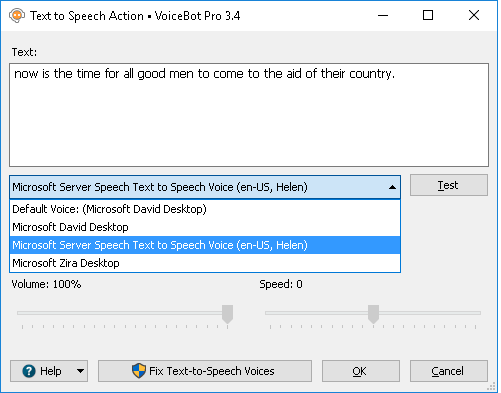
2018-11-23_TTSVoices.png
Nov 23, 2018 (modified Nov 23, 2018)
•
#6
Wow, ok... now I'm finding even more discrepancies with the Voicebot profile help pages.
on this page: https://www.voicebot.net/Profiles/Help/
The VoicebotActions section, https://www.voicebot.net/Profiles/Help/#bfs_voicebotactions , has a couple of speechtotext related functions of its own (how they're different from the other TTS functions, I don't know).
1: https://www.voicebot.net/Profiles/Help/#bfs_speech
vs
2: https://www.voicebot.net/Profiles/Help/#bfs_speech_texttospeechwithvoice
Here are the VoiceBotAction functions:
. BFS.VoiceBotActions.TextToSpeech
. BFS.VoiceBotActions.TextToSpeechCustom
Also, the BFS.VoiceBotActions.TextToSpeechCustom function, should probably have its Sample changed from
BFS.VoiceBotActions.TextToSpeech("Talk to me", 100, null, "Microsoft Zira Desktop");
to
BFS.VoiceBotActions.TextToSpeechCustom("Talk to me", 100, null, "Microsoft Zira Desktop");
Thanks,
Van