
dandy81
3 discussion posts
Excuse my English bad in advance ^^
We ask and implore the DEVELOPERS to add the following improvements and correction of errors
To NEW VoiceBot UPDATE:
1- This part IS THE MOST IMPORTANT FOR ME AND FOR ALL THOSE PEROUNDS AND PEOPLE WITH PROBLEMS OF DISPATCH and is ADDING to VoiceBot:
------ EXAMPLE --------
- **** " Find image on the screen command " **** :
EDIT SELECTED COMMAND
==============================
This command searches for a image on your screen( plixel by plixel)and moves the mouse to it
Image to search (AQUI ESTARIA UN RECUADRO O VENTNA PARA PREVISUALIZAR LA ZONA DE LA IMAGEN QUE VAMOS A ESCOGER Y RECORTAR como futuro uso de comando por voz en VoiceBot)
[Capture] <---(Click "capture" then press and hold left mause button to select an area on the screen.)
(Be careful selecting large images affect performance.
Recommndend size is 50x50 or less)
["0"] <-- (AQUI ESCOGERIAMOS EL NUMERO QUE QUE QUEREMOS)-similarity coefficiente("0" means "identical", is recommnded)
*Search the whole screen
*search in foreground windows only
*search specific region:
Top->( ) Left-> ( ) Width-> ( ) Height-> ( ) [ CAPTURE...] (Press to capture)
press [OK] Press to [CANCEL]
---------------------------------------------------------------------------------------------------------------------------------------
=======================================================================================================================================
(EJEMPLO MEJORADO ^^)
-"If IMAGE FOUND COMAND..."
EDIT SELECT COMMAND
------------------------
Checks if a given can be found on the screen( plixel by plixel)
Image to search for:
______________________
! IMAGE ! _______
! Preview capture Area ! [CAPTURE] <--Click "capture"then press and hold left mouse button to select an area on screen.
! !
!______________________!
["0"] Similiarity coefficient ("0" means "identical", and is recommended)
__
!__! Position Mouse on the image if image found.
__
!__! Test if image is NOT found on the screen.
* Search the whore screen
* Search specific region:
__ __ __ ___________
Top: !__! Left: !__! Whith !__! [ CAPTURE...] (Press to capture)
_________________________
!TEST the IF statement... ! press [OK] Press to [CANCEL]
!_________________________!
This way through voice commands and thanks to the detection of images and detection of colors and plixeles PEOPLE with locomotive disabilities can do endless things like for example:
-Open, launch Games sessions, Applications, internet, manage and manage the mail.
-Close, open or go to any icon or direct access, window, go to any hard drive, manage any type of folder or file thanks to the detection of color images and plixeles simply giving a command ce voice using VoiceBot.
-VoiceBot would activate our command (previously opened added by selecting a simple clipping capture area on our screen.
-VoiceBot. I would use those photos, clippings, plixes for the future to use as a voice command.
2 - Power WORK AND CHANGE of applications JOINTLY AND SIMULTANEOUSLY (desktop, windows open, application open or running (ALT + TAB)no run.)
Example:
GAME: ---> WIN WINDOWS
<--- RETURN GAME
---> WIN WINDOWS
(Without closing the windows App or windows in which we are working).
3-Macro Recorder (able to record and save keystrokes mouse and keyboard to create a command by voice)
4- To be able to work with macros in form of loop of the same macro.
(That the same macro we have programmed is repeated again and again)
In order to make it easier for us to work with our jobs that require us to repeat the same actions over and over again.
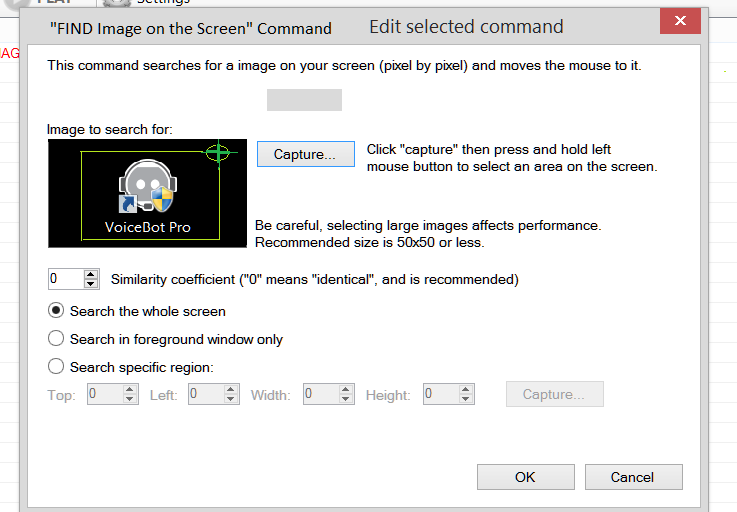
FIND IMAGE ON THE SCREEN COMMAND.png
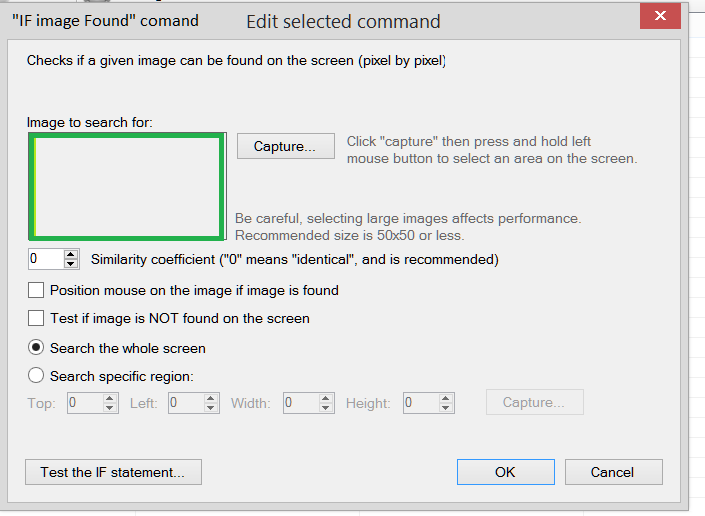
IF image Found Command.png
Nov 29, 2016 (modified Jan 26, 2018)
•
#1
Why is this no longer on Voicebot as a feature
It's never been a feature in VoiceBot, but if we're able to implement it in a future version, we'll be sure to let you know.
Thanks!
Then please edit this post to have the subject line as Feature Request.
It is misleading since it has a gui shown and would lead people to believe that it has the functionality