
OmegaTCU
2 discussion posts
Hello,
I have a Windows 10 in German.
I want to use the bot software with the English profiles and also want to have the option of Text to Speech in english. How can I do that?
I installed the English Language but when I start the Bot i get an error:
"Speech recognition language not available English (United States)" losely translated
What do I do wrong?
You'll need to install the English language pack in Windows 10, that should give you access to the English speech engine.

OmegaTCU
2 discussion posts
As you can see in the screenshot I did that already...
Is there anything special i have to do after? - Do I have to reinstall the bot or activate the languagepack in any way?
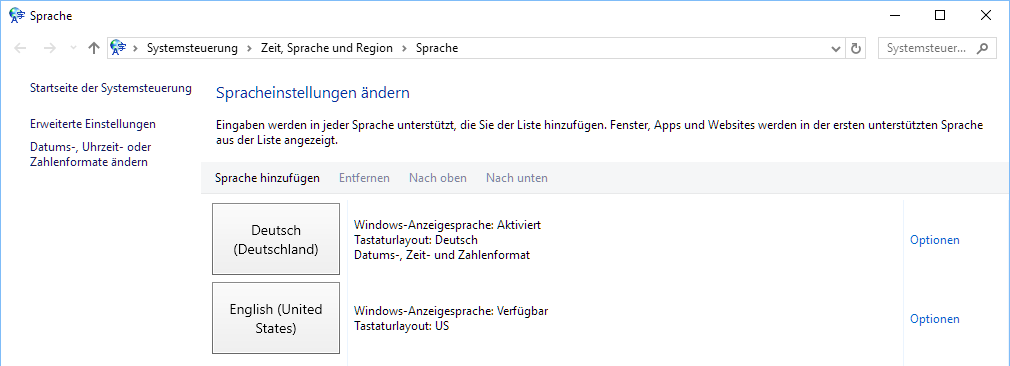
speech.png