
Rainbowsaur
4 discussion posts
Past 3 days, each morning voicebot pro has not being doing commands and I get this message "Action Ingored: Text to Speech Active" for each time i try a command and I have no idea why. I have manually close and re-open voicebotpro for it to disable this apparent "text to speech". The option under "Action settings" > "Ignore commands during text to speech" is unticked, and have never touched. Slightly annoying having to reboot this application each morning, some help finding the cause would be appreciated.
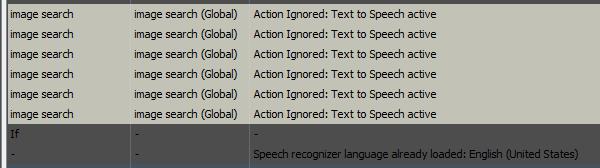
mc 202108190234PM.jpg
That's really strange, I've never run into that before. Would you be able to send me a backup of your VoiceBot Settings? (Settings > Options > Export)
Thanks!

Rainbowsaur
4 discussion posts
Hey late reply on this forum.
I don't have this problem anymore after updating, and I even noticed in the latest update notes it mentions it fixes the option in the settings that my problem seems to be about.
I was using a older version of voicebot a good few versions older, nearly a year from the newest - its being working fine this whole time so I never touched updates, I'm the type to not mess with something if its working.. from bad experience with other software and hassles.. but I shall never doubt voice bot again.
Very sorry for taking your time. And thankyou heaps for voicebot.